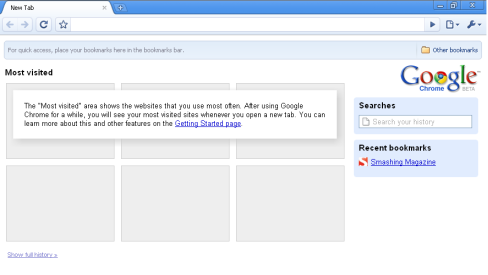We have shared tips on receiving free full version legal license to two of the most popular PC optimization suites iolo System Mechanic 6 and Advanced WindowsCare Professional, Here is yet another chance to grab your very own personal free legal registration code for the latest version of System Mechanic 8.
We have shared tips on receiving free full version legal license to two of the most popular PC optimization suites iolo System Mechanic 6 and Advanced WindowsCare Professional, Here is yet another chance to grab your very own personal free legal registration code for the latest version of System Mechanic 8.
System Mechanic 8 software suite consists of several windows optimization tools allowing users to automatically repair common PC errors, minimize file and registry fragmentation, cleaning out clutter, and tuning up their PC's so that it runs smoothly, reliably, and faster.
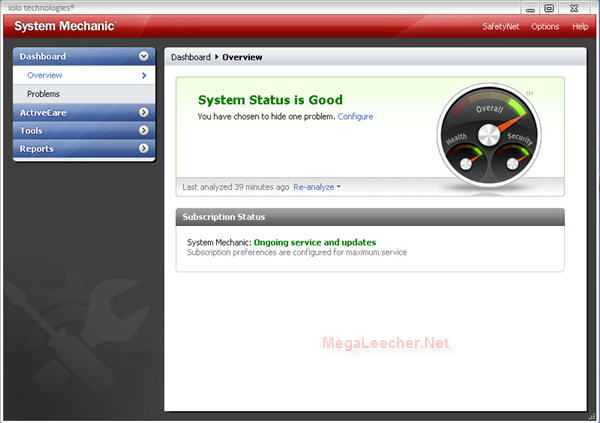
New features in this latest version:
- ActiveCare® 2.0 keeps your PC running like new — New ActiveCare 2.0 just got leaner, smarter, and even better at keeping your PC humming along at full speed. And it does this silently in the background, only working when your PC is on but not in use.
- Defragment and Compact Registry tool - next–generation Defragment and Compact Registry tool now performs a comprehensive analysis of your registry, detects performance–draining bloat, and displays wasted space with instructive, color–coded graphics.
- DriveSense™ — Real-time hard drive status.
- New navigational links within the tools simplify moving throughout System Mechanic.
- iolo's library of programs and program components has been expanded to target resource-robbing programs unnecessarily clogging your PC's startup process and to detect potentially dangerous software.
- PC TotalCare™ performs a complete system tune-up by running all Power Tool functions in one pass.
To receive your personal fully functional registration code for System Mechanic 8 follow the step below:
- Disable your Adblocking software (eg. Adblock Plus in firefox) , if you do not disable your adblocking software you might not be able to see the promo button.
- Visit the special promo page here >>
- Click the Continue link.

- Complete the checkout process using a valid email address, Do Make sure that the Email Deliveryoption is selected and click Continue button.
- Download System Mechanic 8 installer here >>
- While installing choose "I own system mechanic and can enter my serial later" option, click next.
- Enter the Activation Code you received on your email registered on step 4 above.
Enjoy !